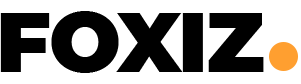Google’s Gemini CLI Engage is transforming how developers and tech enthusiasts use artificial intelligence. With a few simple commands, users can tap into Gemini’s powerful AI capabilities straight from the terminal—making AI more accessible, faster, and seamlessly integrated into everyday workflows.
Gemini Google CLI Engage is a command-line interface tool designed to help users interact with Google’s advanced Gemini AI models without leaving their development environment. Whether you’re drafting content, analyzing data, generating code, or automating tasks, the CLI Engage feature brings Gemini’s intelligence to your fingertips.
Key Features of Gemini Google CLI Engage
- Fast AI Access: No need to open a browser. Access Gemini AI directly from the command line.
- Natural Language Processing: Ask questions or give instructions in plain English.
- Flexible Input/Output: Easily pipe data in or export responses for use in other tools.
- Secure Authentication: Use your Google account to securely authenticate and manage access.
- Multi-Platform Support: Compatible with Windows, macOS, and Linux systems.
Why Use Gemini CLI Engage?
Developers save time by skipping browser-based interfaces and using commands to run AI tasks within their workflow. Content creators benefit from quick writing and editing help, while researchers can analyze large datasets on the go. Gemini CLI Engage enhances productivity and creativity—no matter your field.
Getting Started
Once installed, logging in through gcloud auth login and enabling the Gemini API allows you to begin chatting or executing tasks via the gemini chat or gemini run commands. The experience is fast, intuitive, and built for real-time interaction.
Gemini Google CLI Engage brings AI directly to your command line, enabling faster, smarter development and content generation. It’s the perfect blend of convenience and power—ideal for those who want Gemini’s intelligence without breaking their workflow.